Espresso Sauce Config action
Real Device Support Virtual Device Support
This page defines each of the configuration parameters that is required for running Espresso tests on the Sauce Labs platform. Please note, in order for you to use this plugin to execute UI tests, your test class names must proceed with Spec, Specs, Tests, or Test**, for example, ExampleSpec, ExampleSpecs, ExampleTest, ExampleTests. Your test case names must also begin with test, for example, testIDoSomething, testIDoSomethingElse.
These naming conventions are required so that this plugin can scan for test classes and their defined test cases.
Help
Information and help for the sauce_config action can be printed out by executed the following command:
fastlane action sauce_config
Parameters
platform
| Required | Type | Description | Options |
|---|---|---|---|
| true | String | Application under test platform | android |
kind
| Required | Type | Description | Options |
|---|---|---|---|
| true | String | Specifies which framework is associated with the automation tests configured in this specification | espresso |
app
| Required | Type | Description |
|---|---|---|
| true | String | The path to the application under test |
test_app
| Required | Type | Description |
|---|---|---|
| true | String | The path to the testing application (test runner) |
region
| Required | Type | Description | Options |
|---|---|---|---|
| true | String | Data Center region (us or eu), set using: region: ‘eu’ | us,eu |
retries
| Required | Type | Description |
|---|---|---|
| false | Integer | Sets the number of times to retry a failed suite |
test_distribution
| Required | Type | Description |
|---|---|---|
| false | String | Test run distribution method. |
What is test_distribution?
One of the only drawbacks of the native sauce platform is the long-running test runs or suite videos. Long-running videos make it difficult to debug failures, for example; if you have a single suite of tests that takes 10 minutes to execute, and that execution contains a single failure, you would need to scroll through a ten-minute video in order to view the test failure. This can be quite frustrating! If you distribute suites by test case it may take slightly longer, however, you will save far more time debugging failures, and can save and share a short video of the exact failure.
Test distribution options
The saucectl plugin will scan the specified path to tests for test classes, test cases, or packages. The plugin will then instruct saucectl to treat each specified option as a suite per specified device(s) or virtual device(s).
| Distribution method | Description |
|---|---|
testCase | Considers 1 test case equal to 1 suite per device or virtual device under test |
class | Considers 1 test class to 1 suite per device or virtual device under test |
package | Considers 1 package equal to 1 suite per device or virtual device under test |
shard | Distributes test cases evenly between n number of devices or emulators |
Example
test_distribution: 'testCase'

Please note, this is only recommended when executing tests via virtual devices. The reason for this is because they can be scaled based on your max_concurrency. This is of course unless you’re lucky enough to have multiple of the same device and OS combinations that you can execute at scale.
For example, given your project has three test cases, and I create a config with the following config:
lane :create_config do
sauce_config(platform: 'android',
kind: 'espresso',
app: 'path/to/myTestApp.apk',
test_app: 'path/to/myTestRunner.apk',
path_to_tests: 'my-demo-app-android/app/src/androidTest',
max_concurrency: 3,
test_distribution: 'testCase',
region: 'eu',
emulators: [ {name: 'Android GoogleApi Emulator', platform_versions: ['11.0']}]
)
end
Would produce the following config.yaml
```yaml
---
apiVersion: v1alpha
kind: espresso
retries: 0
sauce:
region: eu-central-1
concurrency: 3
metadata:
name: testing/somebuild-name-15
build: 'Release '
espresso:
app: path/to/myTestApp.apk
testApp: path/to/myTestRunner.apk
artifacts:
download:
when: always
match:
- junit.xml
directory: "./artifacts/"
reporters:
junit:
enabled: true
suites:
- name: testing/somebuild-name-15-testClass#testCaseOne
testOptions:
class: com.my.project.TestClass#testCaseOne
clearPackageData: true
useTestOrchestrator: true
emulators:
- name: Android GoogleApi Emulator
orientation: portrait
platformVersions:
- '11.0'
- name: testing/somebuild-name-15-testClass#testCaseTwo
testOptions:
class: com.my.project.TestClass#testCaseTwo
clearPackageData: true
useTestOrchestrator: true
emulators:
- name: Android GoogleApi Emulator
orientation: portrait
platformVersions:
- '11.0'
- name: testing/somebuild-name-15-testClass#testCaseThree
testOptions:
class: com.my.project.TestClass#testCaseThree
clearPackageData: true
useTestOrchestrator: true
emulators:
- name: Android GoogleApi Emulator
orientation: portrait
platformVersions:
- '11.0'
```
test_distribution: 'class'

Gather all test classes and create a suite for each class.
For example, given your project has three test classes, and I create a config with the following config:
lane :create_config do
sauce_config(platform: 'android',
kind: 'espresso',
app: 'path/to/myTestApp.apk',
test_app: 'path/to/myTestRunner.apk',
path_to_tests: 'my-demo-app-android/app/src/androidTest',
max_concurrency: 3,
test_distribution: 'class',
region: 'eu',
emulators: [ {name: 'Android GoogleApi Emulator', platform_versions: ['11.0']}]
)
end
Would produce the following config.yaml
```yaml
---
apiVersion: v1alpha
kind: espresso
retries: 0
sauce:
region: eu-central-1
concurrency: 3
metadata:
name: testing/somebuild-name-15
build: 'Release '
espresso:
app: path/to/myTestApp.apk
testApp: path/to/myTestRunner.apk
artifacts:
download:
when: always
match:
- junit.xml
directory: "./artifacts/"
reporters:
junit:
enabled: true
suites:
- name: testing/somebuild-name-15-testClassOne
testOptions:
class: com.some.test.TestClassOne
clearPackageData: true
useTestOrchestrator: true
emulators:
- name: Android GoogleApi Emulator
orientation: portrait
platformVersions:
- '11.0'
- name: testing/somebuild-name-15-testClassTwo
testOptions:
class: com.some.test.TestClassTwo
clearPackageData: true
useTestOrchestrator: true
emulators:
- name: Android GoogleApi Emulator
orientation: portrait
platformVersions:
- '11.0'
- name: testing/somebuild-name-15-testClassThree
testOptions:
class: com.some.test.TestClassThree
clearPackageData: true
useTestOrchestrator: true
emulators:
- name: Android GoogleApi Emulator
orientation: portrait
platformVersions:
- '11.0'
```
test_distribution: 'package'
Instructs saucectl to run only tests in the specified package.
Example:
test_distribution: 'com.example.android.testing.androidjunitrunnersample'
test_distribution: 'shard'
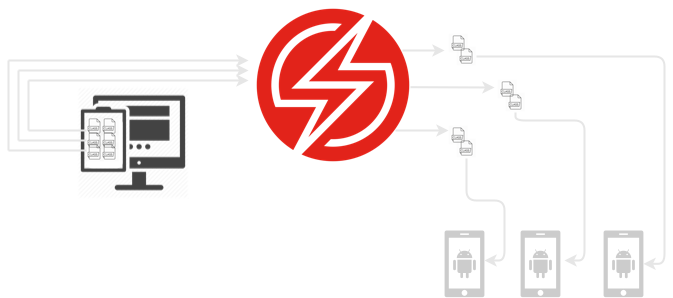
Espresso and Sauce Labs have their own implementation of test sharding for parallel execution, this is not the same. The fastlane-plugin-saucectl supports cross platform sharding, and this implementation will gather test classes and distribute evenly between specified devices or virtual devices. For example, given your project has six test classes, and I create a config with the following config:
lane :create_config do
sauce_config(platform: 'android',
kind: 'espresso',
app: 'path/to/myTestApp.apk',
test_app: 'path/to/myTestRunner.apk',
path_to_tests: 'my-demo-app-android/app/src/androidTest',
max_concurrency: 3,
test_distribution: 'shard',
region: 'eu',
emulators: [ {name: 'Android GoogleApi Emulator', platform_versions: ['11.0']}]
)
end
The above config will enable parallel execution based on the given number of test classes and devices or emulators. In the above case it will distribute 6 classes across 3 emulators (6 / 3), therefore generating 3 suites.
Example:
test_distribution: 'shard'
size: '@LargeTest'
Instructs saucectl to run only tests that are annotated with the matching size value i.e @SmallTest, @MediumTest or @LargeTest. Valid values are small, medium, or large. You may only specify one value for this property.
| Required | Type | Description |
|---|---|---|
false | String | Specify an size of tests to execute. |
Example
size: '@LargeTest'
annotation: 'com.android.buzz.MyAnnotation'
Instructs saucectl to run only tests that match a custom annotation that you have set.
| Required | Type | Description |
|---|---|---|
false | String | Specify an annotation of tests to execute. |
Example
Example:
size: 'com.android.buzz.MyAnnotation'
test_class
Instructs saucectl to only run the specified classes for this test suite.
| Required | Type | Description |
|---|---|---|
false | Array | Specify an array of tests to execute. |
Example
test_class: ['com.some.package.testing.SomeClassOne', 'com.some.package.testing.SomeClassTwo', 'com.some.package.testing.SomeClassThree', 'com.some.package.testing.SomeClassFour']
emulators
The property that defines details for running this suite on virtual devices using an emulator.
| Required | Type | Description |
|---|---|---|
false | Array | The parent property that defines details for running this suite on virtual devices using an emulator. NOTE: only supported on the android platform. |
Required parameters for virtual devices:
| Parameter | Type | Description |
|---|---|---|
| name | String | name of the virtual device |
| platform_versions | Array | platform version(s) |
Example
emulators: [ {name: 'Android GoogleApi Emulator One', platform_versions: ['11.0']}, {name: Android GoogleApi Emulator Two', platform_versions: ['13.0']}],
Optional parameter for virtual devices:
orientation
The screen orientation to use while executing this test suite on this virtual device. Valid values are portrait or landscape.
devices
The parent property that defines details for running this suite on real devices. You can request a specific device using its ID, or you can specify a set of criteria to choose the first available device that matches the specifications.
| Required | Type | Description |
|---|---|---|
false | Array | The parent property that defines details for running this suite on real devices. You can request a specific device using its ID, or you can specify a set of criteria to choose the first available device that matches the specifications. |
Below are the options available when using the running the tests on real devices.
id
When an ID is specified, it supersedes the other settings.
Example
devices: [ {id: 'Google_Pixel_2_real_us'} ]
name
Find a device for this test suite that matches the device name or portion of the name, which may provide a larger pool of available devices of the type you want.
Example
Complete Name:
devices: [ {name: 'Google Pixel 4 XL'} ]
Pattern Matching:
devices: [ {name: 'Google Pixel.*'} ]
platformVersion
Request that the device matches a specific platform version.
Example
devices: [ {name: 'Google Pixel.*', platformVersion: 8.0} ]
orientation
The orientation of the device. Default: portrait
Example
devices: [ {name: 'Google Pixel.*', platformVersion: 8.0, orientation: 'landscape' } ]
device_type
Request that the matching device is a specific type of device. Valid values are: ANY TABLET PHONE any tablet phone
Example
devices: [ {name: 'Google Pixel.*', platformVersion: 8.0, device_type: 'TABLET' } ]
private
Request that the matching device is from your organization’s private pool only. Default: TRUE
Example
devices: [ {name: 'Google Pixel.*', platformVersion: 8.0, private: false } ]
carrier_connectivity
Request that the matching device is also connected to a cellular network. Default: false
Example
devices: [ {name: 'Google Pixel.*', platformVersion: 8.0, carrier_connectivity: true } ]
path_to_tests
| Required | Type | Description | |
|---|---|---|---|
| true | String | Path to your espresso tests. Default: currentDir/app/src/androidTest/. This directory will be scanned and will collect tests based on your chosen test distribution method. |
Example
path_to_tests: 'path/to/my/test/directory'
clear_data
| Required | Type | Description |
|---|---|---|
| false | Boolean | Clear package data from device between suites (or test distribution method). Default: true |
Example
clear_data: false
use_test_orchestrator
| Required | Type | Description |
|---|---|---|
| false | Boolean | User Android test orchestrator. Default: true |
Example
use_test_orchestrator: false
max_concurrency_size
| Required | Type | Description |
|---|---|---|
| false | Integer | Sets the maximum number of suites to execute at the same time. If the test defines more suites than the max, excess suites are queued and run in order as each suite completes |
Example
max_concurrency_size: 20
timeout
| Required | Type | Description |
|---|---|---|
| false | String | Instructs how long (in ms, s, m, or h) saucectl should wait for each suite to complete. You can override this setting for individual suites using the timeout setting within the suites object. If not set. Default value is 0 (unlimited) |
Example
timeout: 60